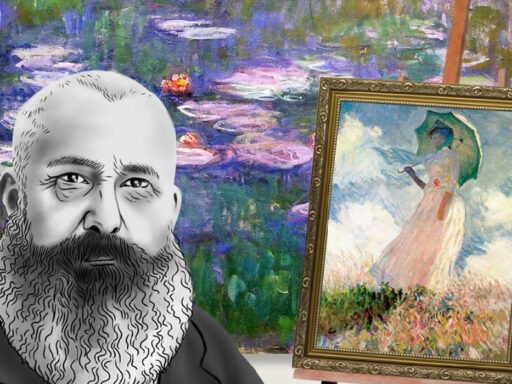Online study groups have become increasingly popular among students looking for collaborative learning opportunities. With the rise of eLearning platforms, students can now easily connect with peers, share resources, and engage in group discussions from anywhere. In this article, we’ll explore the top 10 eLearning platforms that facilitate effective online study groups, a comprehensive solution designed to maximize students’ academic potential.
Explain Learning:
Explain Learning stands out as a premier eLearning platform offering a wide range of features tailored to facilitate online study groups. With its intuitive interface and robust collaboration tools, Explain Learning allows students to create, join, and manage study groups effortlessly. Whether you’re a high school student preparing for exams or a college student working on group projects, Explain Learning provides the perfect environment for collaborative learning.
Zoom:
Zoom has emerged as a leading video conferencing platform, making it an ideal choice for hosting virtual study group sessions. With features like screen sharing, breakout rooms, and real-time chat, Zoom facilitates seamless communication and collaboration among group members. Students can leverage Zoom’s reliable platform to conduct productive study group meetings and discussions.
Google Meet:
Google Meet offers a user-friendly platform for hosting virtual meetings and study group sessions. Integrated with Google Workspace, Google Meet provides students with familiar tools such as Google Drive and Google Docs, enabling seamless document collaboration and file sharing. With its accessibility and scalability, Google Meet is an excellent choice for online study groups of any size.
Microsoft Teams:
Microsoft Teams provides a comprehensive solution for online collaboration and communication. With features like chat, video conferencing, and file sharing, Microsoft Teams empowers students to collaborate effectively within study groups. Integrated with Microsoft Office 365, Teams offers seamless integration with productivity tools like Word, Excel, and PowerPoint, enhancing the overall learning experience.
Slack:
Slack is a popular messaging platform known for its robust communication features and customizable channels. Students can create dedicated channels for study groups, where they can share resources, discuss course materials, and collaborate on projects. With its integrations and third-party apps, Slack offers flexibility and versatility for online study group communication.
Discord:
Originally designed for gamers, Discord has evolved into a versatile communication platform suitable for online study groups. With features like voice channels, text chat, and screen sharing, Discord provides students with a dynamic environment for collaborative learning. Students can create private servers for their study groups and customize settings to suit their needs.
Canvas:
Canvas is a widely used learning management system (LMS) that offers robust features for online education. With its built-in tools for course content delivery, assignments, and discussions, Canvas provides a centralized platform for instructors and students to engage in collaborative learning activities. Students can use Canvas to create study groups, share resources, and collaborate on group projects.
Blackboard Collaborate:
Blackboard Collaborate is a web conferencing platform designed specifically for online education. With features like virtual classrooms, interactive whiteboards, and breakout rooms, Blackboard Collaborate facilitates engaging and interactive study group sessions. Students can participate in live lectures, group discussions, and collaborative activities, enhancing their learning experience.
WebEx:
WebEx, developed by Cisco, is a powerful video conferencing platform suitable for online study groups. With its robust features for video meetings, screen sharing, and content sharing, WebEx provides students with a reliable platform for virtual collaboration. Students can host study group sessions, share documents, and collaborate on projects in real-time using WebEx’s intuitive interface.
Adobe Connect:
Adobe Connect offers a feature-rich platform for online meetings, webinars, and virtual classrooms. With its customizable layouts, interactive features, and multimedia support, Adobe Connect provides students with a dynamic environment for collaborative learning. Students can engage in group discussions, share presentations, and collaborate on projects seamlessly using Adobe Connect.
Conclusion:
In conclusion, eLearning platforms play a crucial role in facilitating effective online study groups, allowing students to collaborate, communicate, and learn together regardless of their physical location. With the right eLearning platform, such as Explain Learning, students can harness the power of technology to enhance their academic experience and achieve success in their studies.